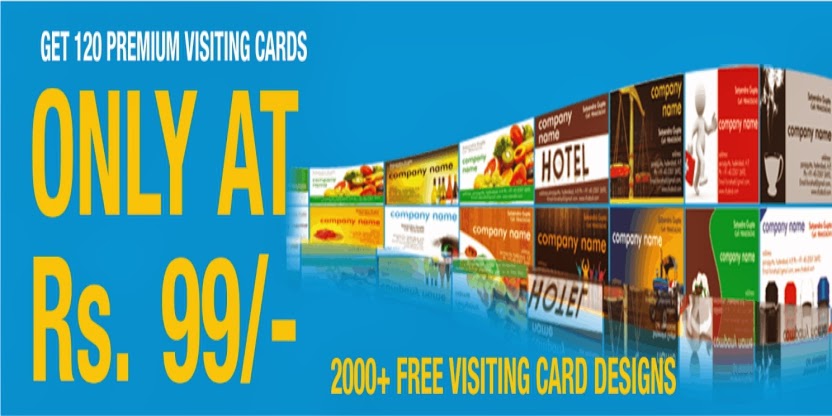The standard business card size is 3.5 by 2 inches. That said there are a plethora of card shapes and sizes out there from the micro-business card at just 1 by 3 inches, to a square business card which adds height to standard business card size.
A huge part of landing any job or attracting the attention of the client is how you present yourself and don't lie to yourself by thinking that your business card is not an integral part of that presentation. Though many people may not know it, they often have a window of about 10-15 seconds in which their card will either attract the eye of the person viewing it, or whether they will dismiss it and discount you as non-essential to their business. Though business card size isn't entirely what will land you the job or account, it is something that will help extend that 10-15 seconds to the fullest and help give you the attention that you need to gain a callback or chance to prove that you are what the company needs
Usually visiting card size through digital printing can be 3.62’’x2.125’’ .
Visiting card size in inches would be 3.62’’ x 2.125’’
Visiting card size in millimeter would be 92 x 54
Visiting card size in centimeter would be 9.2 x 5.4
Visiting card size in pixels (considering 300DPI i.e Dots Per Inch) would be 1086 x 637.
Visiting cards printing when done through offset machines requires sufficient number of cards to make offset printing run profitably, offset printing machines are of size 18’’x23’’, 18’’x25’’, 22’’x28’’, 30’’x40’’ being standard sizes available in India, offset printing machine also result in business cards of same size as digital printing machine.
Do keep the following tips in mind for optimum design:
- The address and telephone number should be in around 7 to 8 point type.
- The Company name should a minimum of 12 point type and may be in bold.
- The name of the individual should be 1 point larger than the address and / or in bold.
- The title should be the same size as the address and telephone number.
The above is not a fixed rule. It is usual for the professions, such as doctors, lawyers and architects to use slightly smaller typeface sizes.
Business card size and content
The following is a list of information that is usually included on a business card design,
- The company name.
- The individuals name.
- The individuals title.
- The email address.
- The web address (URL).
- The telephone numbers (both office and mobile).
- The fax (facsimile) number.