Most of us
are experts in printing copies at home or at office, but how about printing
stock cards in varying sizes? Many of us get confused when it comes to printing
different sizes, especially when the print is more than one! Here are few
suggestions that might help you learn and explore a bit more about printing
- Set the printing template to exact size
of the paper
It is essential to
set the machine to the appropriate size of the paper you require for the
printing area. If your size aren’t set according to your desired size, you may
not get a proper printed page.
- Enter your custom paper size within your
print driver
When printing cards,
it is essential to look forth for the particular paper size to the printer so
that it may not result in incorrect printing.by default the printer takes 8 1/2
x 11 size paper. Thus, ensure that you mention a correct size of paper before
clicking for print.
- Update your printer device
Check your printer
manufacturer’s support site to see if they have released a print driver for the
operating system you have, which has better software version than your current
installed one, this saves you from the disadvantage of not being able to enter
a custom paper size.
- Set the paper orientation
You can always set
the orientation of the paper either portrait or landscape. This helps you to
set your text and avoid text cutting by aligning it properly to a correct
direction.
- Make your printer support your card and
paper size
All printers have a
minimum and maximum paper size they are capable of printing, and that range
differs between the different makes and models
Register into
Printasia.in to get exciting design templates for business cards, letterheads,
pamphlets and brochures. Not only this, now, learn more about printing with
Printaisa.in
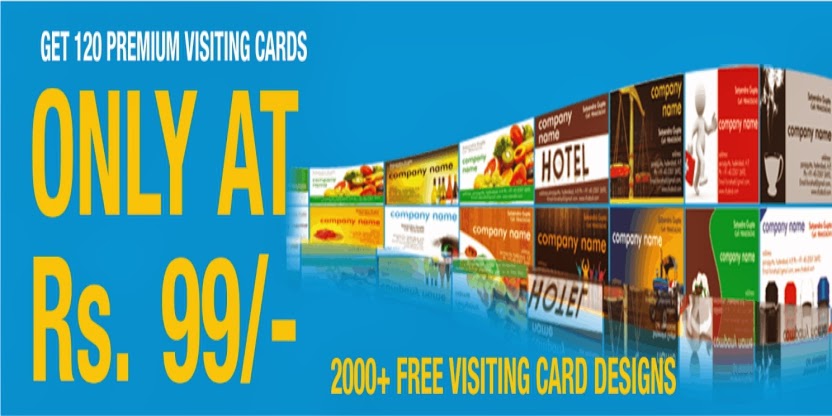
No comments:
Post a Comment